Weekly Report: The We Start Back Monday Edition
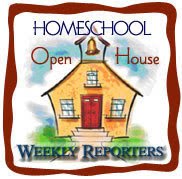
Welcome to the School Starts on Monday Edition of my Weekly Reports for 2015! It is my goal to put together a report of our schooling every Friday afternoon when we’ve done a week of school. Because we have major changes in our homeschool for the 2015 Academic Year, I’m going to post today first, about the changes I’ve made and, second, about our homeschool room.
First, here is the finalized schedule as I see it.
These are idealized, if everything is perfect, the way I hope our homeschool day goes. Over the years, despite not being a self scheduled person, I’ve found that a schedule allows for more flexibility. Most days won’t look like this, but some might:
This document is how I think Term 1A (the first six weeks) may look. At least the first week:
Second, I thought I’d share our homeschool room. I am in complete agreement with Mystie that a homeschool room is not a necessity in order to homeschool. That being said, when we were looking for a home to purchase, knowing we hoped to homeschool, I fell in love with this house for many reasons. One big reason was the loft space that would be perfect for a homeschool room/office. Y’all, it already had a sink in it and a closet the same size as the master bedroom walk-in. The salesman said the space was designed for entertaining and hosting a wet-bar, but seriously could anything be more perfect for a homeschool family?
 I’ve never really shared pictures of our space, but we cleaned it today so I thought this would be our chance.
I’ve never really shared pictures of our space, but we cleaned it today so I thought this would be our chance.
 I mentioned that the space is a loft that looks down over our great room. We have bookshelves, a couch, a table, and along the ledge where the lamps are is a desk for my husband and me. In my dreams, that whole back wall is built-in, floor to ceiling book shelves … maybe with a secret passage-way to the sink and closet area
I mentioned that the space is a loft that looks down over our great room. We have bookshelves, a couch, a table, and along the ledge where the lamps are is a desk for my husband and me. In my dreams, that whole back wall is built-in, floor to ceiling book shelves … maybe with a secret passage-way to the sink and closet area
 Our table is, yes, taped off so no-one encroaches on another’s space. [sigh] Each child has a bin which holds some of their school books. The folders on the table are color-coded and have a copy of the above schedules in sheet protectors and will have their weekly assignment sheets put in them (after I make and fill out the assignment sheet):
Our table is, yes, taped off so no-one encroaches on another’s space. [sigh] Each child has a bin which holds some of their school books. The folders on the table are color-coded and have a copy of the above schedules in sheet protectors and will have their weekly assignment sheets put in them (after I make and fill out the assignment sheet):
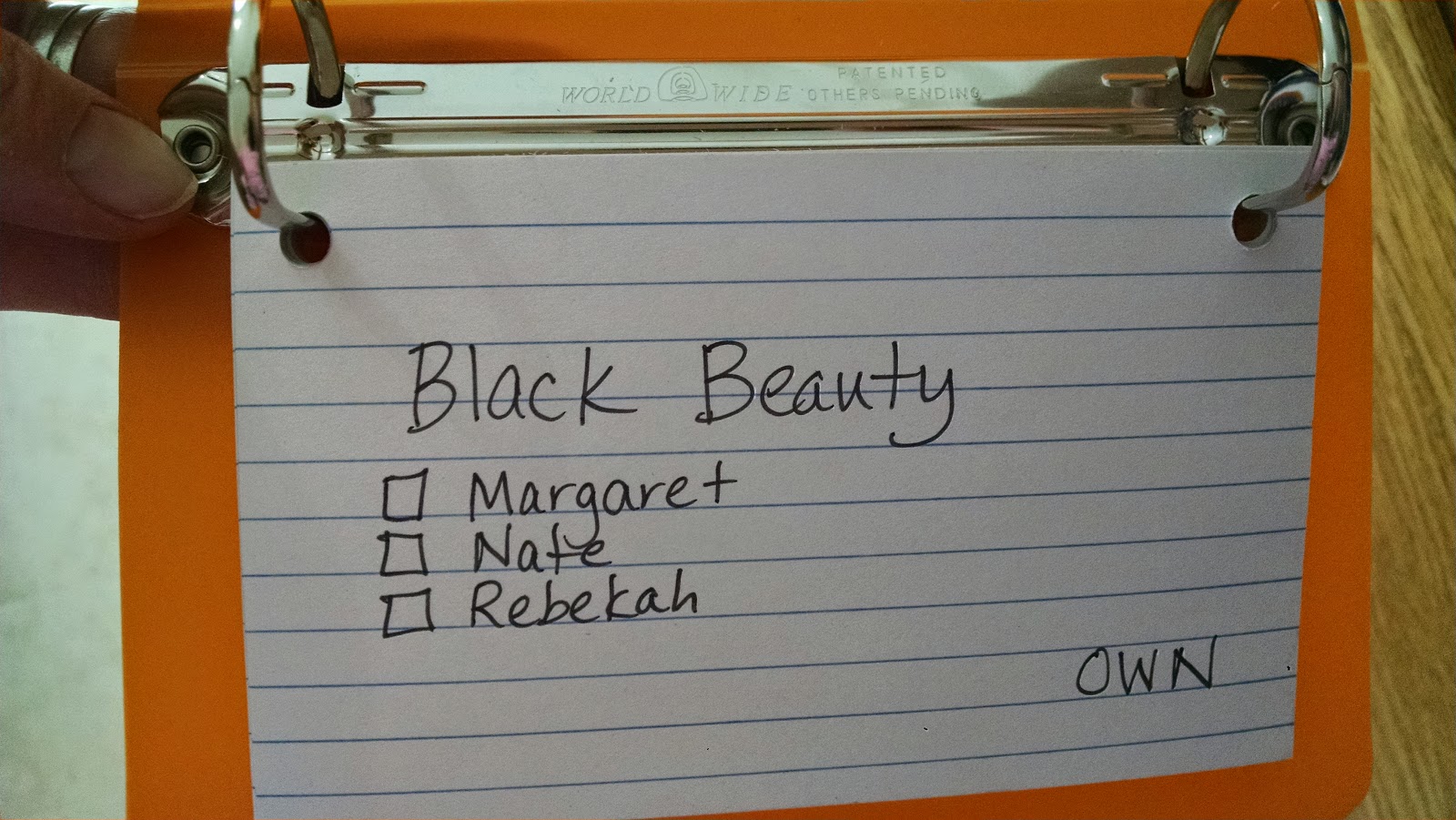 One practicality. Ambleside Online lists suggested free reads for their years. I have this little index card binder that I’m writing each book, where a copy can be found (do we own it? is it on your Kindle? is it at the Library? What about Librivox?), and a space to check off when each child has read it. The thought of organizing all those choices was bothering me, I think this will be a great solution!
One practicality. Ambleside Online lists suggested free reads for their years. I have this little index card binder that I’m writing each book, where a copy can be found (do we own it? is it on your Kindle? is it at the Library? What about Librivox?), and a space to check off when each child has read it. The thought of organizing all those choices was bothering me, I think this will be a great solution!
I hope you’ve enjoyed the tour! I’m getting excited about this new adventure. Lord willing, next Friday’s Weekly Report will be as happy to write as today’s has been!
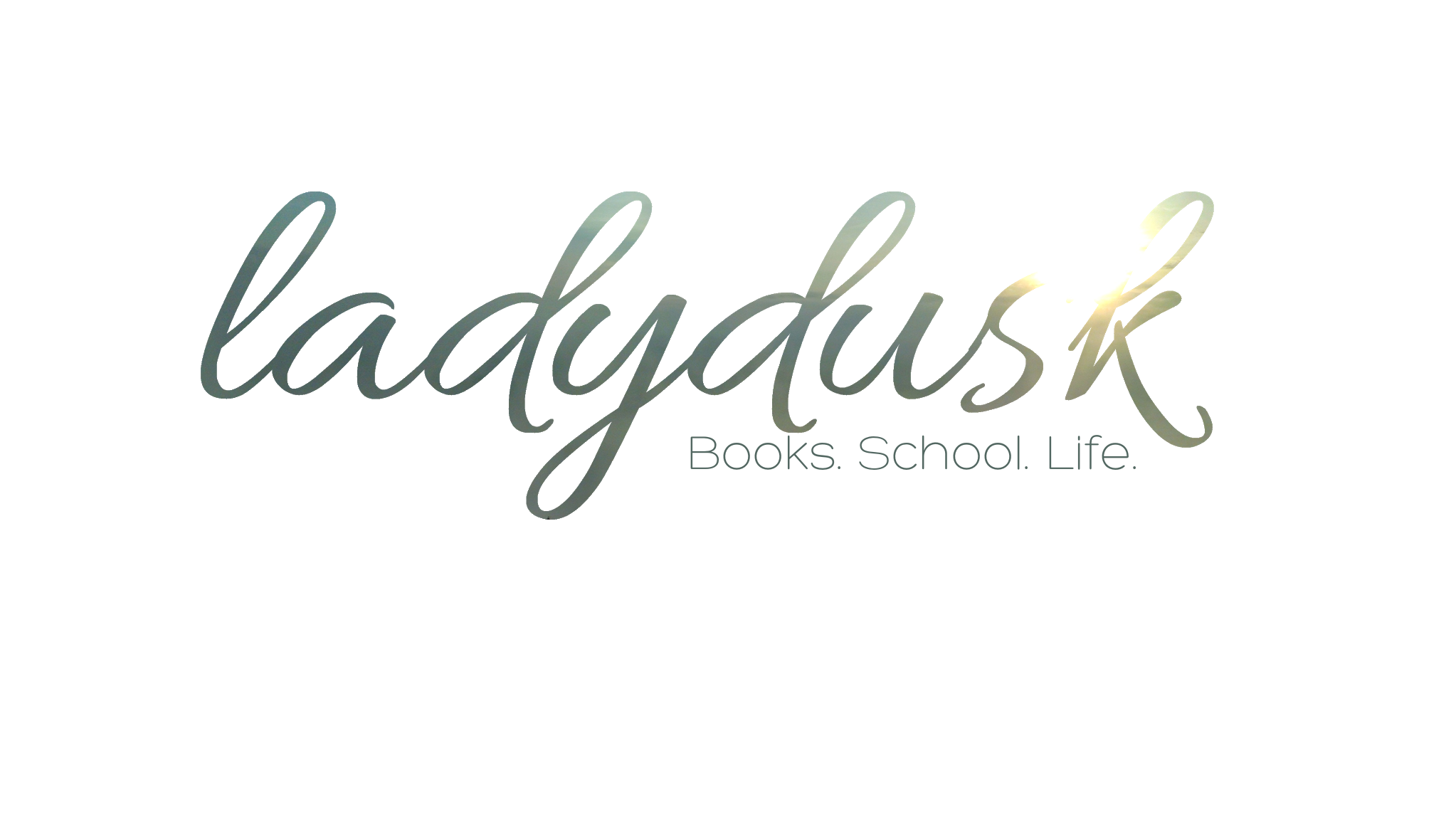
Love this — thanks for sharing! (And I'm laughing at your taped-up table. I knew exactly what that was as soon as I saw the picture.)
I'll be praying for you next week! 🙂
Looks like a great set-up! And I love the taped table too! LOL, kids!
Kelly, now if only they wouldn't argue about tape encroaching. I may claim that the tape is mine.
Heather T – thanks so much! I think we'll need the Lord's help a lot. Two of the children mentioned they were excited about the new direction. One said narrating the sermon in the car was practice for tomorrow! Yay.
Heather, thanks. I'm glad others can laugh … (well, I can too, but it is more cynical than not …)
Dawn, I am dying here over the tapes table. (!!)
At least it isn't the dinner table …
True confession: dinner is the most likely time I would need it. 🙁
Somehow Daddy has more control.
I hear you on that!
By the way, how did you embed these spreadsheets in your post?
I made them in Google Sheets and on the laptop there was an option there to embed. From the Sheet you want to share, press "File" then "Publish to the web" click on Embed and you can choose Entire Document or just one sheet. Press Publish and it gives you the code for in your blog.
I'm disappointed, though, in the size … I don't think you get a good sense of what they actually look like. I was going to ask you how you do your CT pages.
Interesting! I hadn't seen that option in Google Sheets.
I used to use Scribd for CT, but then they started making people have an account to print my docs, which I think people found annoying, so I switched. Now I'm just using screenshots of my pages that I cut down so they aren't showing all the other elements of my screen. So basically: I'm using images.
My image manipulation isn't the greatest, but I considered doing the screen-shot thing. Are you able to see them? I'd love to have your opinion on those sheets in particular to see if I'm doing this whole thing "right" … I can send proper invites to the sheets …
I love your schooling space! It still looks comfortable and inviting.
I love it too. It is more inviting when it is cleaned up 🙂